
Discover unlimited ways to get creative with Avakin!
Whether you’re an experienced Avakin content creator, or just getting started, the Creative Kit has everything you need to express yourself through your own Avakin artwork, videos, TikToks, photo edits, or whatever you like!
What can YOU create? Get downloading, learning, and creating now! And share what you’ve made with #AvakinCreators!
By using materials provided on this website you agree to our terms of use




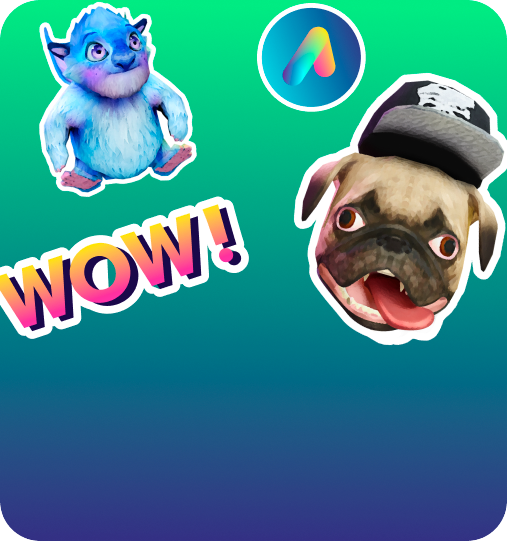

These tutorials and tips from real Avakin players will make you a photo editing, video creating and TikTok posting pro – whether you’ve been creating for years or you’ve never even opened Avakin’s Photo Mode!
Instagram Filters: Transform yourself into an Avakin!
Ever wondered what you’d look like with Avakin zombie eyes? Then head over to the @avakinofficial Instagram! You’ll find a bunch of iconic Avakin filters to try out from dragon wings to floating hearts!
Here’s how:
Step 1. Visit @AvakinOfficial on the Instagram app.
Step 2. Navigate to the filters tab. (3 sparkles next to the reels tab.)
Step 3. Choose your filter!
Step 4. Tap “Try It” and line up your camera to capture the perfect selfie or video!
Step 5. Share it! You can post to your Instagram stories, share with a friend, or even download it to share on any social app you like! Why not get creative with some dragon wings TikToks?
It’s as easy as that! Have fun and express your creativity with official Avakin filters on TikTok!
@daleavakin
Get creative with Avakin stickers!
In this video, Dale Avakin shows you how to master the sticker game and create awesome art using our official Avakin logos and graphics!
Downloading stickers
You can find our official high-quality stickers to download in the Avapack!
Adding stickers to photos
In most photo editing apps, you’ll see an option to add stickers. Tap this sticker button, then tap the button that allows you to add stickers saved to your device (this is usually the gallery logo).
You can move, resize, or even erase parts of the stickers to really make your own mark.
Adding stickers to videos
Using a video editing app, you can overlay stickers. You can change their scale and overlay as many stickers as you like.
Go for a pro touch with a single logo, or dazzle and decorate with stickers everywhere. You can express yourself however you want with stickers!
@daleavakin
Choose the right track for your TikTok!
From setting the mood to increasing your reach, the music you use on TikTok has a big impact. Dale Avakin has broken the process down into three easy steps, here’s how it’s done:
Get your video ready
Prepare your TikTok by recording footage in Avakin. Why not try shooting an Avakin music video or recreating a TikTok trend in Avakin?
Pick a trending track
Now you’ve got your video, it’s time to add the music! On TikTok, upload your video and tap on the sound button. Here, you can pick from endless audio in TikTok’s library, including song tracks. Choosing something that is currently trending on TikTok could get you more views!
Add the music
Then add the track to your video. You can adjust the volume and then upload!
@daleavakin
3 easy steps to TikTok success!
Dale Avakin shared his tips on maximizing your exposure on TikTok, and it’s easier than you think!
Check out what’s trending
On TikTok’s discover tab, you can see the hashtags, effects, and sounds that are trending right now. Get inspired by what others are enjoying on the platform and join the fun with a trend to boost your views!
Use trending tracks
Catch a trend easily by creating an Avakin music video using a trending sound!
Use Avakin hashtags
Connect with the community by using Avakin hashtags, #Avakin #AvakinLife #PlayAvakin #AvakinCreators and #AVKNTrendsetters. Your TikTok will reach the people who will love it most – fellow Avakins!
And most importantly, have fun!
@daleavakin
How To Nail Your First Impressions on TikTok
Convert page views into instant follows with a killer first impression. Dale Avakin has got his branding down with a TikTok profile featuring the perfect profile photo, a snappy bio, and amazing thumbnails – and he’s told us how he did it!
Perfect your profile photo
This is the first thing people will notice on your page – so make it count! It needs to express who you are, the content you create, and catch people’s eye. A screenshot or edit of your Avakin could be just what you need!
If you keep this profile photo consistent across all your social media, it will also help to strengthen your brand.
Define yourself in your TikTok Bio
It’s your chance to introduce yourself, but you need to make it quick! Most people on TikTok aren’t there to read so short bios make the most impact. You can use special fonts or keep it simple.
Dale Avakin has gone with, “Party has Arrived.” Of course.
TikTok Thumbnail
Selecting the right thumbnail on your TikToks is crucial! It needs to be so intriguing that it’s irresistible to click! You can add this thumbnail before you upload your TikTok and even add a text overlay.
Keeping a consistent theme or color palette across all your thumbnails will make your profile look really professional and attractive.
@daleavakin
The Secret to Maximizing Your TikTok Engagement
It’s all about building a relationship with your followers. While consistent and high-quality content is important, nothing is more impactful than engaging with your followers, responding to comments, and reaching out to other creators in the community.
We asked Dale Avakin how it’s done!
Value your followers
People who leave comments on your TikToks are showing their support and enjoying your content, so be sure to say “thanks!” The more you respond, the more you will build relationships with your followers and the community.
Engage with the Avakin community
Communicate
Now, share that love and comment on your favorite TikToks! Not only are you supporting fellow creators, but you’ll be making new friends, gaining connections, and increasing your visibility.
Collaborate
So, you’ve built a small community of Avakin followers – why not introduce them to your favorite creators? Collaborating and creating content with fellow Avakins will give their community, and your own, a chance to meet another great Avakin creator! It’s a fun and effective way for you both to boost your follower count.
Comment
And finally, leave some comments on the @avakinlife_official TikTok. Thousands of Avakins will be checking out these TikToks, so it’s a really easy way to get some visibility!
Host a Livestream
Introduce yourself on a more personal level! Let your community get to know the person behind the TikToks by revealing your face, voice, and personality in a Livestream.
@daleavakin
3 steps to nail your Avakin photos
Composing the perfect shot makes all the difference when it comes to your final photo edits. Here’s Dale Avakin’s expert advice on mastering Avakin photography.
Angles
Style your Avakin, choose your location, and open Photo Mode. Here, you’ll find tools to change your pose, rotate your Avakin, and move the camera. Have fun with your photoshoot and customise your shots with various poses and angles.
Hiding Avakins
Keep the focus on you by removing the Avakins photobombing your shots. Click on the eye button and turn off as many Avakins as you like. You can create vibey shots even in crowded Social Spots!
Filters
Enhance your shots with Avakin’s built in filters. There’s a bunch of filters to cycle through to give your shots moody effects or an aesthetic touch.
All that’s left is to save out your photos! Select the ‘High Resolution’ option for the best quality and then save to your device.
Enjoy your photoshoots!
@daleavakin